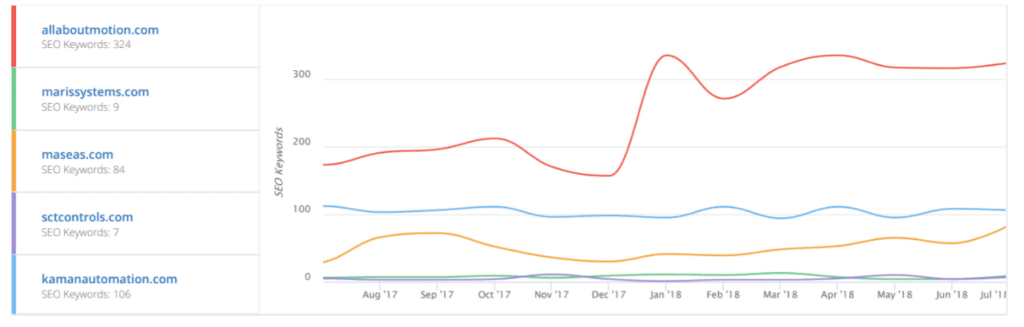The majority of internet users avoid slow websites whenever possible. You can attract and retain more visitors by making these easy changes that will speed up your site. Check for each of these problems and take the recommended steps to address them:
Massive Images and Media
Excessively large or uncompressed pictures can drastically increase loading times. Try to keep the file sizes below 500 kb and forgo uncompressed formats like bitmap. A large photo will load much faster if you choose a JPEG format rather than GIF, PNG, or TIFF.
Website performance also suffers when designers use images unnecessarily. Although having pictures on your website is important, avoid the temptation to overload your site with them. In some situations, text or a solid color would suffice. Visitors will pay more attention to the pictures included on your site when they are used thoughtfully.
Likewise, think twice before adding music or videos that play automatically. These add to loading times and slow down your site. Many visitors would rather not be immediately bombarded with an overwhelming multisensory experience anyway. In fact, Google Chrome won’t even allow auto playing sound anymore. Give them the choice of whether to play the media and improve your loading speed at the same time.
Flash Material
The Flash format provides a way to display videos, animations, and other multimedia content. It was a hugely popular platform in the early days of internet marketing. Things have changed. In comparison to the multimedia platform options we have today, Flash performs inefficiently and slows down webpages dramatically. This system has fallen out of favor, but numerous websites continue to use it anyway. Get with the times and replace Flash material with HTML or animated GIFs.
Lengthy Pages
Some websites simply put too much content on each page, slowing users’ devices and internet connections. Your visitors probably don’t need to see 150 product listings or blog entries in one place. To prevent slowness, split this material into multiple pages. This will also improve your appeal to visitors who might be intimidated by an avalanche of written content.
Wasteful Coding
Your website might contain inefficient HTML, CSS, or other codes. Although a few extra words here and there may seem insignificant, they can add up to a bloated webpage. Take the time to thoroughly edit your code. Banish needless comments, consolidate stylesheets, and avoid inline CSS.
Excess Plugins
Plugins enhance the versatility of content management systems like WordPress. Unfortunately, they also trigger scripts that slow down websites to a considerable degree. It’s wise to reassess all of your plugins from time to time. Weed out any add-ons that don’t serve important purposes.
User Tracking
Many websites closely monitor user behavior. This practice can yield valuable information and help you optimize webpages. However, it becomes burdensome when you use numerous scripts and connect to multiple servers in an effort to track the visitor’s every move. Use tracking tools in moderation. They should not come at the expense of your user’s overall experience.
JavaScript
You can make a webpage more appealing and interactive with the help of JavaScript. However, an abundance of scripts may seriously harm performance. Pay attention to the efficiency of JavaScript codes and eliminate any scripts that you don’t really need. Find a good balance between performance and appearance.
Excess Elements
Even when you use compact images and efficient scripts, your webpages can get bogged down if you add too many of these items. Each element triggers an additional file request. Try to limit the number of graphical menu buttons, social media icons, advertisements, and stylesheets.
Likewise, you should avoid relying on sluggish external websites to deliver necessary elements. A single request could delay loading for several seconds if a tracking service, ad provider, or social network takes a long time to respond. The fewer additional connections that need to be made in order for your site to load, the better your speed.
Redirection
When you visit a webpage and it redirects you to a different place, you must wait longer to reach the desired destination. Do your best to forgo redirection. Many web users will click out of a webpage rather than wait to be redirected. Instead, you could develop new, relevant content for the webpage in question and provide a link to the alternate page.
External Factors
Slowness isn’t always caused by a website’s design or content. For instance, your geographic location could have an impact. A distant web server will take longer to deliver data than a nearby unit. If possible, use a server with a location near most of your customers.
The performance of the web server makes a difference as well. An overburdened server can cause the most efficient website to load slowly, especially if it receives heavy traffic. You may need to switch to another hosting provider for better results.
Your computer could also affect performance. Malware, slow hardware or a sluggish internet connection may increase loading times. To get a better understanding of your website’s speed, thoroughly test it on several types of devices and connections.
————
The bottom line is that a wide range of internal and off-site factors can influence your website’s speed. Although it may take some effort to fix these problems, your work will pay off by improving user satisfaction and cutting expenses. Once your website is streamlined, you will see more engagement and better results. Don’t want to do it yourself? Contact Site Hub today and let us help.